Frequently Asked Question
How Do I Reset My Password?
Last Updated a year ago
To reset your password
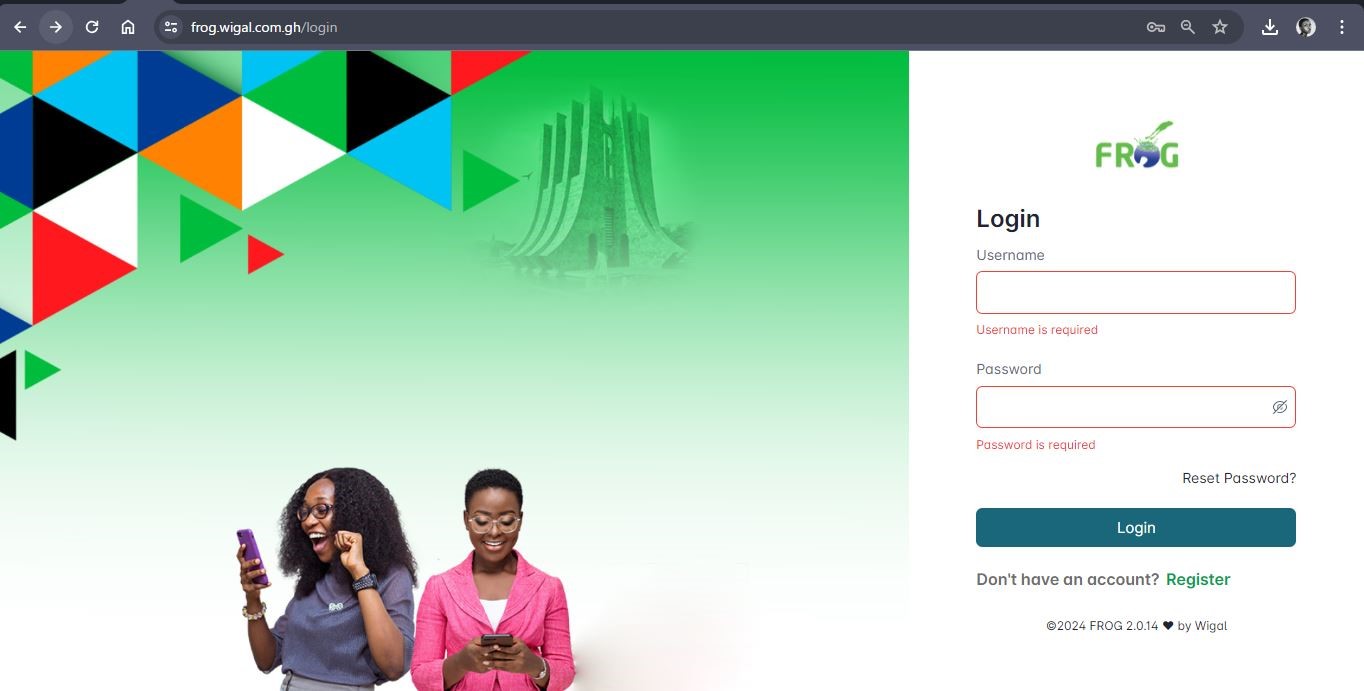
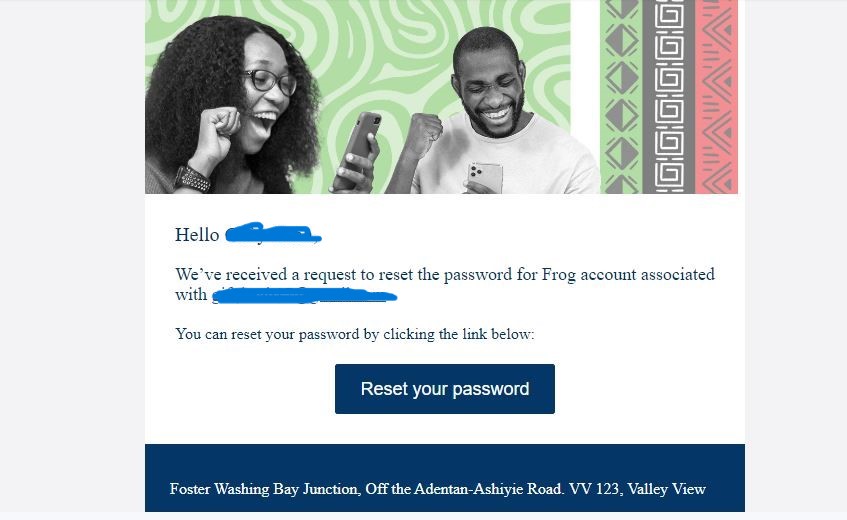
- Click on reset password on the log in page
- Enter your email address
- A password reset link will be sent to the email provided
- Open the mail and click on reset password to take you to the page
- Provide your password and confirm password
- Click on reset password.